Battle axe
Working from 2D concept art into 3D objects
The process of creating 2D art into 3D art
Start generating ideas and concepts.
The goal is to create thumbnails of a battle axe and start detailing some of those concepts.
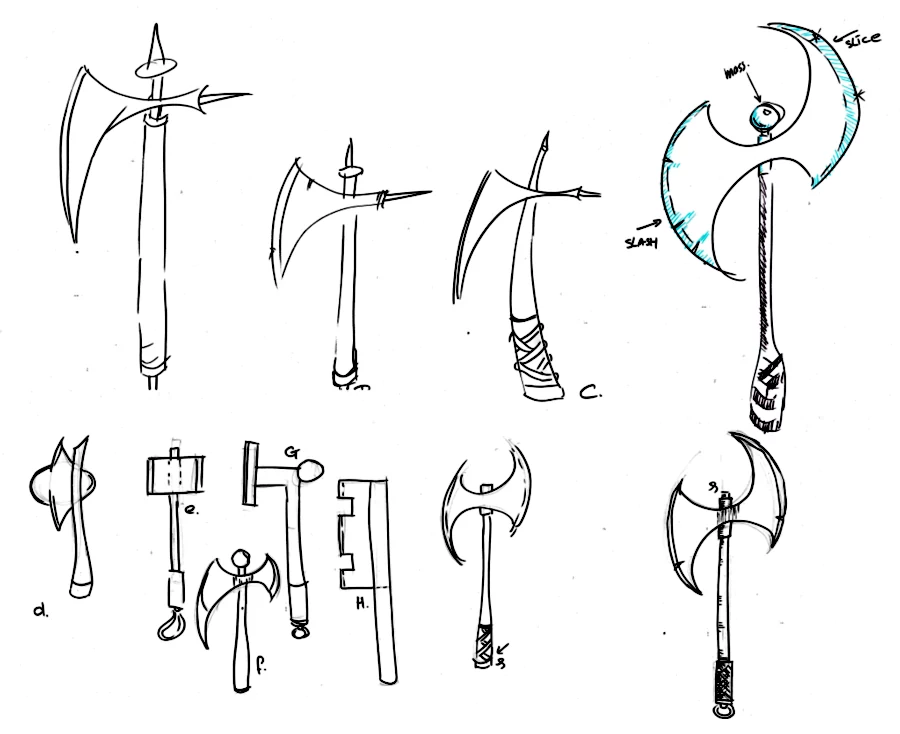
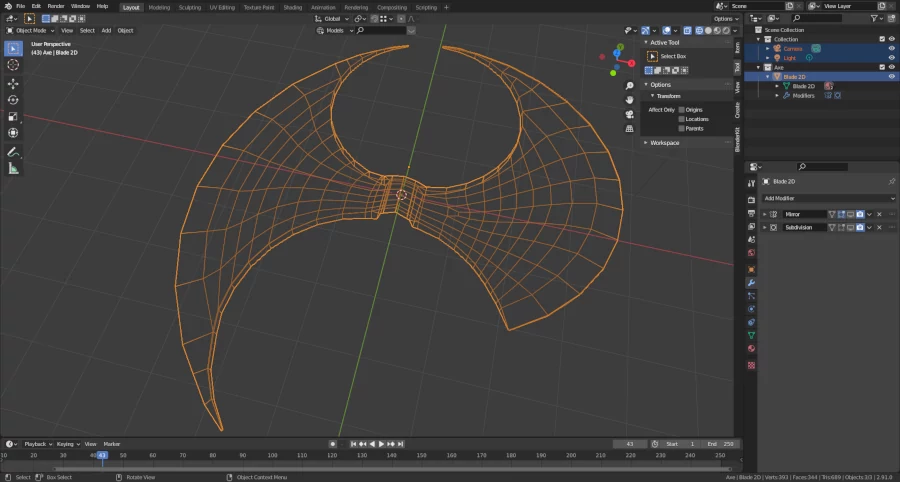
Blade mesh
Keeping it simply, use low poly.
My original intention was just to draw 2D art. I found one concept special. And also very suitable for modeling it in Blender 3D.
And that's how a little spark of creativity ended in modeling a low poly fill battle axe.
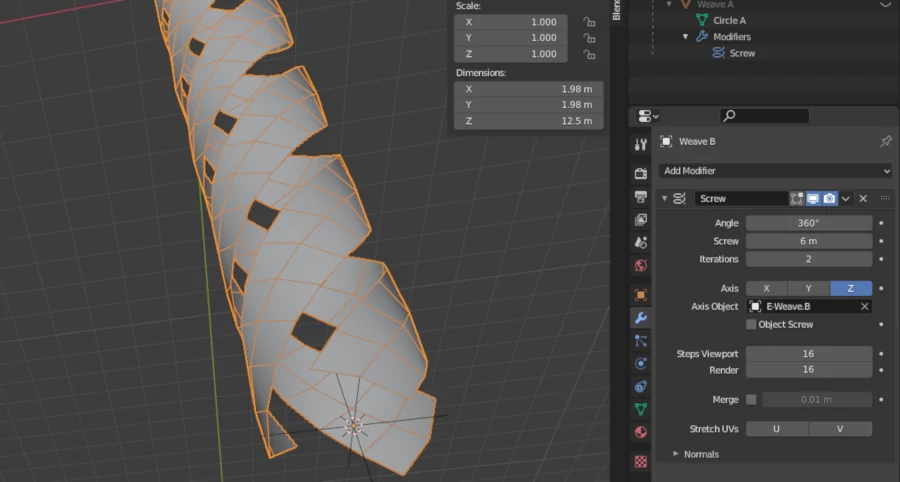
The handle of the ax
This was the most time consuming part.
I used a two edge mesh part (3 vertices) of a circle and used the screw-modifier to extract the shape as a tube.
Basically creating a leather strap around the ax handle.
A second one (not displayed here), turns around the other way.
Then I added a shrinkwrap-modifier with the ax handle as shape base. A third modifier solididy gave the straps a body to work on.
But this 5 minutes approach, introduces the real problem of weaving straps. They intersect!
The handle of the ax, part 2
Weaving the straps by hand
This was a time consuming process. Weaving the straps under and over the base handle. I used mesh colours to identify which straps I already did.
Handle leather weave
It gives a nice natural look.
I also like the randomly choses green color. But I think not so realistic, so I changed it.
These renders where done in Eevee.
Final product
Basic texture and shading.
50% of the 66K vertices are used in the wiring around the handle.
So here is a quick win for a real low poly model.
But the goal wasn't a low poly model, but the 2D to 3D transformation.
For texturing I used some basic shaders from BlenderKit.
After this one I did an other 2D to 3D project. A Maxanthyium grenade ...